| 1. After you have installed ICQ Plus and restarted
your computer, go to your ICQ Plus dialog box.
Click on the " + Plus " symbol. * Do not try to click on the VPlus.exe file. Nothing will happen.
|
|
| 2. Next, click on the "Import" button. |
|
| 3. Then find the name of the ZIP file which you just downloaded and click on the 'Open' button and the skin should appear. |
|
| 4. Finally, if you need to adjust the
text color
on your contact list, go to "Preferences", and then "Customize Colors" to change your online/offline colors. If you have any problems loading the skin, feel free to e-mail me. |
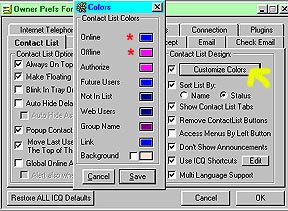 |